No option to copy Site Pages from one SharePoint Online site to different SharePoint online site
Use PNP to copy site pages in SharePoint online
Set the credentials to connect to PNPOnline
$userid=''
$mypassword = ''
$O365Credential = New-Object
System.Management.Automation.PsCredential($userid, $mypassword)
System.Management.Automation.PsCredential($userid, $mypassword)
Connect to Source SharePoint Online site using PNP
$sourceURL= Read-Host
Connect-PnPOnline -Url $sourceURL -Credential $O365Credential
Provision a template of Source Site Pages
$outputXMLLocation = Read-Host
Get-pnpprovisioningtemplate -out $outputXMLLocation\pages.xml
-handlers PageContents -IncludeAllClientSidePages
-handlers PageContents -IncludeAllClientSidePages
apply-pnpprovisioningtemplate $outputXMLLocation\pages.xml
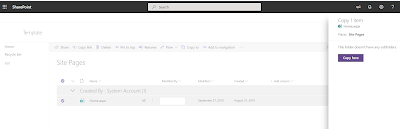
No comments:
Post a Comment